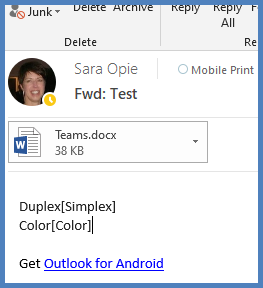Mobile Print
Mobile print allows users to send documents to the College’s Canon Printer from devices that are personal devices with Internet access e.g. tablets, laptops, smart phones. Mobile print only supports some file formats which are PDF, Word, Excel, Powerpoint, Publisher, Txt and Msg files.
How to Send a Print Job via a Personal Device
- Sign into Outlook on the Web (www.office.com) or use the Outlook app on a smartphone.
- Create a new email.
- Enter mobile@print.cornwall.ac.uk in the To field.
- Add a subject to the email.
- Attach the file you wish to print.
The default printing options are black & white and double-sided, but you can change these options by adding text to the email body.
- Type Color[Color] in the body of the email to print in colour (see example below).
- Type Duplex[Simplex] in the body of the email to print single-sided (see example below).