Important Information
Accessing your Exam Results
Learners can obtain their results by:
- Logging onto the Student Portal – click here for more information
- Collecting a printed copy of the AQA Statement of Results as per the site details below:
| Site | Times | Collection Point |
|---|---|---|
| Bicton | 09.00 – 12.30 | Main Reception |
| Camborne | 09.00 – 12.30 | New Exams Hall |
| Falmouth | 09.00 – 12.30 | Main Reception |
| Rosewarne | 09.00 – 12.30 | Main Reception |
| St Austell | 09.00 – 12.30 | Exams Office- J428 |
| Stoke Climsland | 09.00 – 12.30 | Exams Office |
Accessing Your Exam Results via ProPortal
- You can access the Student ProPortal from home by visiting www.cornwall.ac.uk/student-portal – click on Proportal to login. Your login details are you username (eg: Joe.bloggs123) and the password you use in college
- Click on the Learner Information menu at the top of page (on the green bar).
- If you are on a mobile device you may need to click on this icon first.

- Click on Enrolments from the menu.
- You will see your courses listed and a Grade column. Results will be visible here
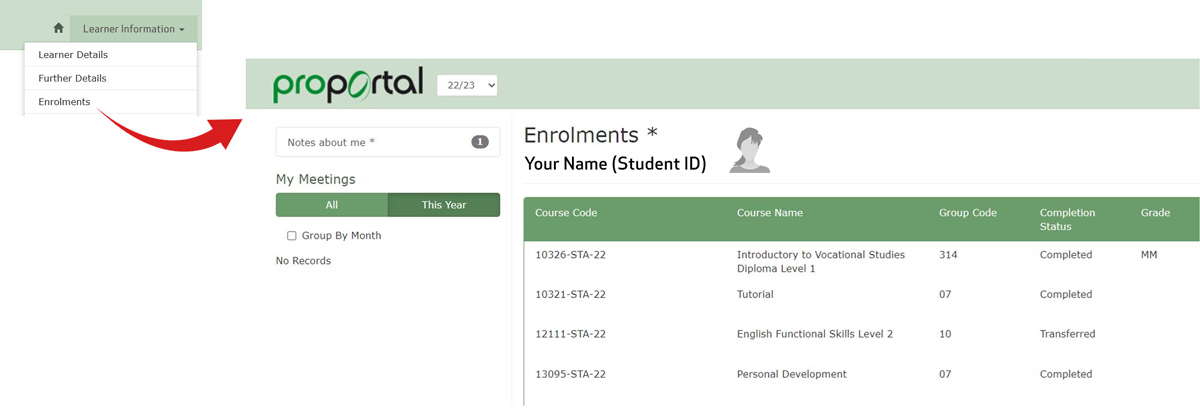
Further Support
- If you cannot login to ProPortal, please contact the IT helpdesk (helpdesk@cornwall.ac.uk) or call 01209 616111
- If you would like to discuss your results, please contact your Programme Manager.
- If you cannot login to ProPortal, please contact the IT helpdesk (helpdesk@cornwall.ac.uk) or call 01209 616111
- If you would like to discuss your results, please contact your Programme Manager. If you have any other queries, please contact our main enquiries line on 0330 123 2523 or email enquiries@cornwall.ac.uk and they can direct you to the right staff members to help you.

